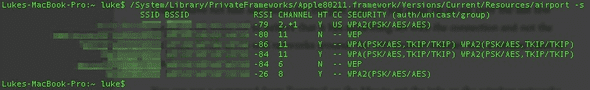Scan Wireless Networks On Mac OS X
December 05, 2012
I have been having some trouble with Synergy across my Windows and Mac computers. They connect over wifi, so that is where I started. Instead of finding a bloated or costly piece of software, I searched out a more natural, built-in solution.
I really have not had any issues for the past year. It just crept up on me over the last few weeks. This leads me to believe that it has something do with the connection and not the software. With seven wifi networks around, the wifi channel number was a natural place to start.
You can run a command from Terminal on the Mac to get the info on the wireless networks around you:
/System/Library/PrivateFrameworks/Apple80211.framework/Versions/Current/Resources/airport -sIt lists the channel of the networks right there and makes it easy to see an unused channel number.
I am not sure that this will fix my issue, but it is definitely a useful command to keep handy.